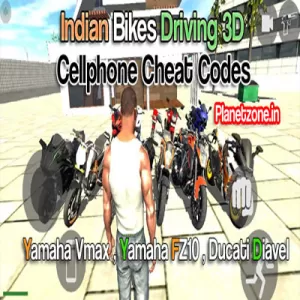How To Install Cpanel On Rocky Linux 8
Category: Server Setup And Installation | 20 Nov 2024 | Views On Post - (128)
How To Install cPanel On Rocky Linux 8, Rocky Linux 9
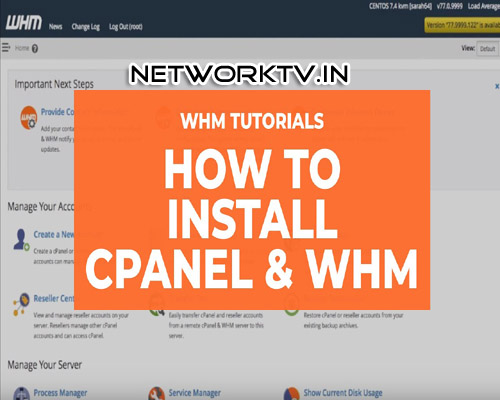
1.Prepare Your System:
- Ensure your Rocky Linux 8 server is up-to-date by running:
Run Comond: sudo dnf updat
2.Install Dependencies:
Run Comond: sudo dnf install perl
3.Disable NetworkManager (optional):
Run Comond:
sudo systemctl stop NetworkManager
sudo systemctl disable NetworkManager
4.Download the Installation Script:
Run: curl -o latest -L https://securedownloads.cpanel.net/latest
5.Follow the Installation Wizard:
- The installation script will guide you through the setup process. Follow the prompts to complete the installation.
6.Access cPanel:
- Once the installation is complete, you can access cPanel by going to
https://your-server-ip:2087orhttps://your-server-hostname:2087in a web browser. Userootas the username and your root password to log in.
7.Post-Installation Tasks:
- After installation, cPanel may require additional configuration or setup steps depending on your specific server requirements.
Always refer to the official cPanel documentation or support resources for any specific considerations or troubleshooting steps for your environment.