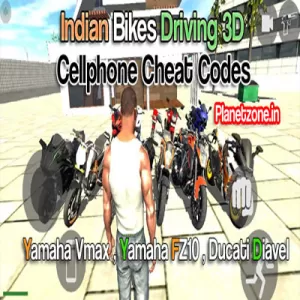Create An Adsense Account
Create an AdSense Account

To create an AdSense account, you'll need to follow these steps:
-
Go to the AdSense website at www.google.com/adsense/start/.
-
Click the "Sign up now" button.
-
Enter your website URL and select your language.
-
Sign in with your Google account or create a new one.
-
Enter your personal information, such as your name and address.
-
Choose the type of account you want to create (individual or business).
-
Enter your payment information and select your payment threshold.
-
Agree to the AdSense terms and conditions.
-
Click the "Create account" button.
Once you've completed these steps, Google will review your application and notify you by email when your account has been approved. It's important to note that not all websites are eligible for AdSense, so make sure to review the AdSense program policies before applying.